
The RAR files are simply a compressed format for storing all the data in a single folder. You can compress any set of files and folders with RAR compression. Most users like to password-protect the RAR folder to make it more secure. If you come across the same RAR folders months or years later and try to access them, you may be unable to do so because you have forgotten the password.
Now you have no choice but to go to the internet and look for the best RAR password unlocker after making hundreds of efforts to remove it. Do not worry if you do not know where to go for the correct solution for your problem; we have compiled a list of the best 5 RAR password removers are below. But first, let us define what RAR password recovery is.
What is a RAR Password Unlocker?
The Password Unlocker helps to unlock the RAR file password. The software can extract the password by using three attack methods. The three attack modes are brute-force, brute-force with a user-defined mask, and dictionary. Furthermore, it works with any RAR file prepared by any application.
When you first run the application, you will see a simple interface with two options: RAR Password Unlocker and Search Encrypted Files. RAR Password Unlocker lets you open a RAR file to break the password, while Search Encrypted Files scans your entire system for encrypted files.
Can you Bypass the RAR Password with a RAR Password Cracker?
Inevitably, you cannot bypass the RAR password. There is no feature in the software that permits the password to be bypassed. RAR encrypts all data stored within the archive to make it unreadable, and the password unlocks the encryption; therefore bypass the password is physically impossible.
There are some password attack types available. Each of them is capable of recovering various types of passwords with high efficiency. Such as you can brute force the password or attempt something like a dictionary attack to recover your RAR file password.
Otherwise, you might lose the data if you do not know the password and unless you are ready to let the password attack mode run. We must first locate and erase the RAR file password to open the password-protected RAR file for the next time.
Best 5 RAR Password Unlockers We Picked
It is confusing to choose the best RAR password cracker among the numerous options available. We have done a lot of research and compiled a list of the top 5 best RAR password unlockers.
KRyLack RAR
The first RAR password unlocker is KRyLack RAR. There are some features of the KRyLack RAR:
- This software uses three attack types to crack the RAR password.
- Dictionary Attack, Brute-Force Attack, and Brute-Force plus Mask Attack are the three attack types used by the KRyLack RAR Password Recovery software to repass the password.
- The Brute-Force Attack can support English and Non-English characters.
- It can recover the password for any RAR file, regardless of the length of the password characters.
- It also has an auto-pause option, which allows it to pause the process if the computer crashes and resume it from the same position when the device stopped.
- You can purchase a lifetime license for the KRyLack software. But initially, you can get a free trial version.
- The software panel’s single-page interface is easier to learn. All the options and steps to work on them are available on the start screen.
However, when compared to other password crackers, the RAR password recovery process is slow.
ScrewSoft RAR Password Unlocker
The second RAR password unlocker is ScrewSoft RAR Password Unlocker. Here are some features of this password remover:
- It is a reliable software for recovering RAR passwords that have been lost or forgotten.
- You can speed up the recovery process, as it gives you two alternatives for making the tool a priority.
- It uses GPU acceleration and multi-core CPU technologies.
- Regardless of the length of the character or complexity of your RAR password, this tool can quickly recover it.
- You can download the demo software for free and then purchase it for a monthly, annual, or lifetime license if you find it useful.
There is a drawback of this tool that it will not run on Windows 8 or 10.
Appnimi Rar Password Unlocker
Appnimi RAR Password Unlocker is another RAR password remover that allows you to look for passwords in RAR files that are password-protected. Below are some features of this software.
- It directly recovers all the RAR files. This application recovers even the most complex passwords.
- Appnimi RAR Password Unlocker uses the Brute Force algorithm to find the password of a protected RAR file.
- It will extract the data to a specified folder after regaining the password.
- Supports Windows 98, ME, NT, 2000, XP, 2003, Vista, and Win 7. Systems Recover the user password necessary to open the file.
- The installation directory’s exe file is portable. The user may quickly set the parameters before starting the recovery procedure, thanks to an intuitive GUI.
There is a drawback of this software that it takes a while when you analyze long passwords.
Passper For RAR
Passper for RAR is a user-friendly tool anyone may use to bypass RAR password files. Here are some features of Passper for RAR:
- You can download the demo software for free and then purchase it for a monthly, annual, or lifetime license if you find it useful.
- All Windows systems with 1 GB RAM and 1 GHz processors can run Passper for RAR.
- Combination Attack, Dictionary Attack, Brute-Force Attack, and Mask Attack are the four attack methods used by the software.
The drawback of this tool is there is no way to stop the process.
PassRec for RAR
One of the best RAR password recovery apps is PassRec. If you are having trouble with losing access to a RAR file, PassRec is the best option.
You can unlock any password-protected RAR file, regardless of the compression and the encryption technology used or the length and complexity of the password.
- PassRec for RAR password remover free trial version is available for download. However, the RAR password unlocker full version is available at an affordable price.
- PassRec is supportable for password recovery for all encrypted RAR and WinRAR files.
- Using one of the attack methods: Dictionary Attack, Combination Attack, Mask Attack, or Brute Force Attack, you can feed the software with any information you recall about the password and the latest decryption algorithm allows quicker and faster password recovery than ever before.
- One of the PassRec for RAR’s unique features is it also has an auto-pause option, which allows it to pause the process if the computer crashes and resume it from the same position when the device halt.
- Because of the powerful compatibility, it substantially reduces the recovery time.
- It keeps all of your data intact after all the processes of restoring, resetting, and removing the password.
Three Attack Modes of PassRec for RAR:
- Dictionary Attack
It is a suggested attack mode for recovering the RAR password from the built-in or user-created dictionary.
- Mask Attack
You can speed up password recovery by providing specific information about the password, such as its length or a subset of characters.
- Brute-Force Attack
If you are unable to recall the password, you can use Brute-Force. This attack mode will try every character combination to bypass the RAR password.
How can you use PassRec for RAR password unlocker?
There are some steps given below to use PassRec to recover the RAR password.
Step1: First, download the PassRec RAR password cracking software from PassRec.com to your computer. Then, follow the wizard instruction to install it.
Step2: Second, you need to run the software and import the encrypted RAR Archive. PassRec has a feature to auto-detect the algorithm of the file and password, and then you can instantly show them.
Step3: Third, from all three recovery modes of attack (Attack, Brute Force with Mask Attack, and Brute Force Attack), you can select any recovery modes.
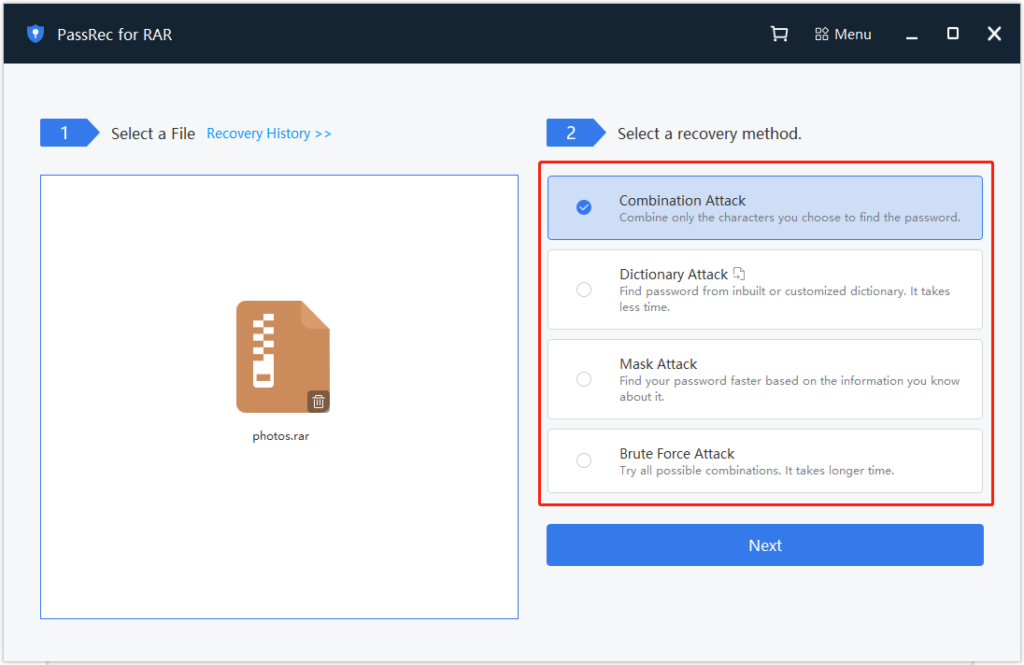
Step4: Last, after selecting recovery mode, now click the Start button to recovering RAR Password.
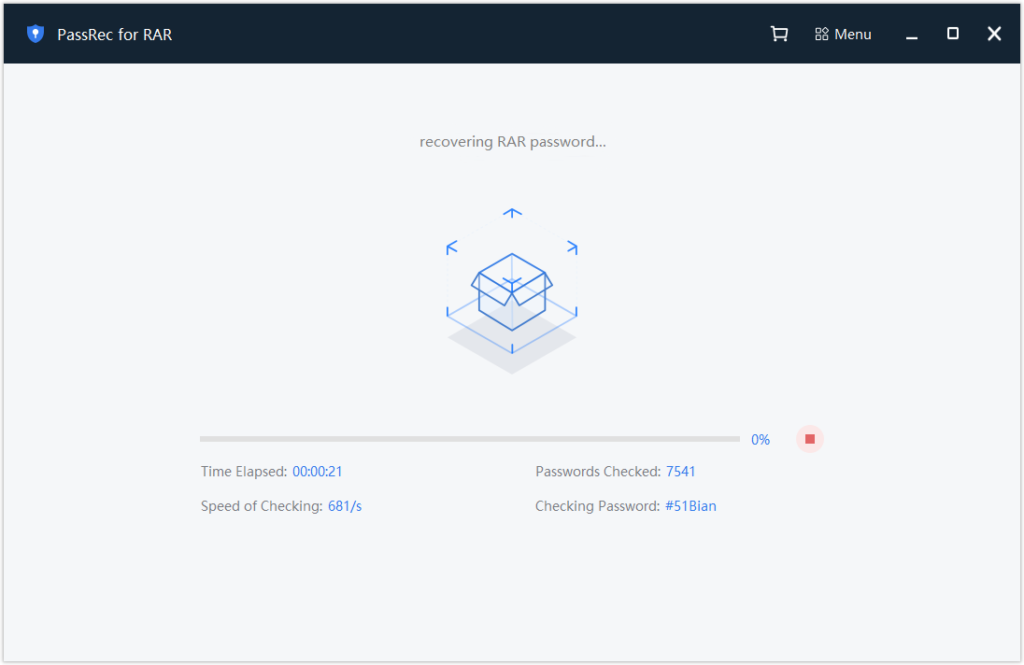
The process will take some time depending on the Attack modes used then the password will appear on the Software panel.
Is There a RAR Password Unlocker Online?
If you are looking for ways to bypass the WinRAR password, there are many options available on the internet. But deciding which one to employ might be difficult for you. If you want to recover your password by downloading no software, you can do it online. You can follow the below-given steps to unlock your RAR password online. It is a process that only requires a strong internet connection.
Step1: First, you need to go to the website of the online RAR password unlocker.
Step2: When you have entered the website, you have to browse for your password-protected RAR file.
Step3: Now, you need to click on the Convert file. Then, your RAR file password will be removed by converting your file to zip format.
Step4: In the last, Download the zip file to access your file without a password.
How to Unlock the RAR Password on Mac?
Way 1: Unzip RAR by creating a .bat extension file.
Inevitably, the process of unlocking the RAR password is a little complex if you do not have the password. But using Command Prompt, you can recover your RAR password. For this method, you need to create a batch script. (a DOS file that contains a commanding series is called a batch file). The batch file with a .bat extension helps to open the command prompt on your computer automatically.
Way 2. Unzip the RAR password by using cRARk.
The other way you can use the RAR password cracking command-line on Mac is by using cRARk. You can use the cRARk tool on both Mac and windows. If you have a computer capable of GPU, then to perform calculations, you can use CUDA. This software is also available for Linux.
However, some of the users of this software claim that it does not operate on Mac. Undoubtedly it is true because this RAR file unlocking software takes a long time to work on Mac. You can notice that if you recall some of the information about password cracking, you get the password faster, such as the number of characters or any other particularities about the combination of the entire password.
You can use either of the two ways on Mac to quickly unzip the RAR password. Because of the complexity of both ways, it is undoubtedly difficult for many people to cannot to use these methods successfully. If none of the above ways work to crack a RAR file without a password on a Mac, we recommend you transfer all your data to a Windows PC and use any best password unlocker such as PassRec to complete the task.
Conclusion
Every computer user must save digital files and information on the computer. You compress these files with RAR software, which can be password locked to keep them safe from virus attacks and unauthorized access. However, if the password is forgotten or cannot unlock the RAR file, the best RAR password recovery software is required.
You can open any password-protected RAR file using RAR password recovery software, and you can access all the files contained within the file. In this article, we have brought out the best 5 RAR password cracker apps. But we highly recommend you PassRec for RAR because of its security, speed, and many other useful features.
