
In this age of the internet, WiFi and data connection has become a necessity for all. One of the first things that a user does after waking up is switch on the WiFi router while some never turn it off. The internet plays such a vital role that we use it to complete our daily work, music, movies, and relaxation. However, there are many people who do not have a WiFi router at home. They rely on free WiFi in public places. But with the restrictions in place due to COVID-19 accessing free WiFi is difficult for these users. Thus, they look for ways to hack WiFi password for the neighbors’ network that appears on their computers. Also, chances are that you might have forgotten the password for your network and try all the combinations to access it, but no use. You to search for how to hack the WiFi password. Here in this article, we will walk you through the process of hacking WiFi passwords both with and without using the software.
Method 1: Hack WiFi Password Without a Software
With this method, you can hack WiFi passwords for the previously used network on your computer. Also, the computer can be of your neighbor or friend, then from their computer, you can easily get the WiFi password and use it to access their network on your computer. Thus, this way you get to use free WiFi without them knowing. Let us get started with the process to crack the WiFi password without using the software.
The method entails using Command Prompt to find all the WiFi passwords used in Windows computers.
Step 1 – Open Command Prompt
Power on the windows computer, at the bottom-left you see a search bar, type in Command Prompt, and you see the results. Select Command Prompt app to Run as administrator. It helps you access it faster and smoother.
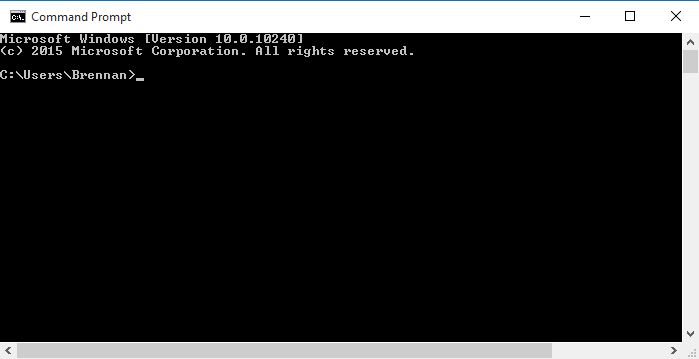
Step 2 – See a list of WiFi networks
Once the Command Prompt is open, type the command “netsh wlan show profile” in the command line and hit the Enter button on the keyboard. You will see a list of all the WiFi networks previously connected to. Note down the username of the network whose password you want to hack.
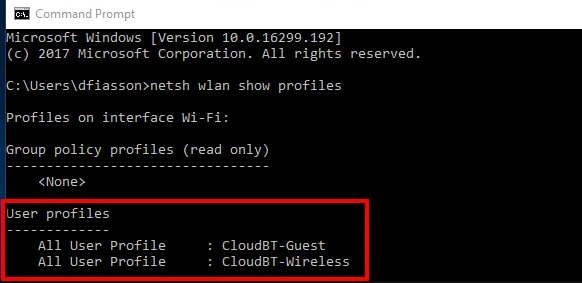
Step 3 – Find the password
To hack the WiFi password of the network, type another command “netsh wlan show profile profilename key=clear” and hit Enter key on the keyboard. Remember to replace the profilename with the WiFi username. For example, the username is Marshall, then the command will be “netsh wlan show profile Marshall key=clear”. As soon as you hit Enter button, you will see detailed information about the WiFi network along with the password. The password or security key is displayed in Key Content under the Security Settings section.
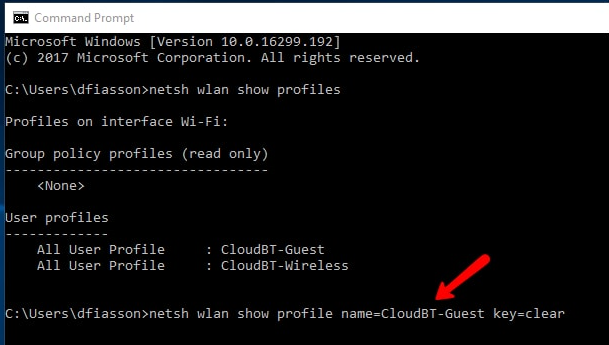
See how simple it is to hack the WiFi password without any software. However, this method works for Windows 10 and 8 only. If you or your neighbor are using this version of Windows, then just go and try the method to get the WiFi password within seconds.
Method 2: Hack WiFi Password Using Software
Another method to hack WiFi passwords on Windows easily is to use a software program. There is various free software available to help you crack WiFi passwords. You can choose any based on your preference. However, ensure that it works with all the Windows OS versions including Windows 7.
With the free WiFi password hacker software, you can quickly know the password with just a click. Even non-tech-savvy users can make use of the software to know the WiFi password. Here are the steps to follow.
Step 1 – Launch the software
The first thing you need to do is download the software of your choice from the official website, install, and start it. You can download the software on any computer with Windows operating system.
Step 2 – Select network name
Once the software is open, you can see the WiFi names and passwords for each network. Copy the WiFi password or select the network that you want to hack. Now, click on the Export button in the software interface.
Step 3 – Export WiFi password
When you click on the Export button, you see another window popped up asking you to save the network selected as CSV Files. Give a name to the file and navigate to the destination where you want to save the file and hit on Save button. Within seconds, the file is exported to the chosen destination. Now, you can access the exported CSV file with the WiFi network information. You can access the information any time you want to log in to the WiFi network.
Bonus Method: Hack WiFi Password Using Router Reset Method
The method works to hack your own WiFi password as you need physical access to the router. This means that if you have forgotten the password, you can get it back easily. However, before you do a router reset to get on your WiFi network, we recommend, first, try to log into the router. Then you can easily reset your WiFi password.
The process will not work if you do not know the password for the router (the password for the router and WiFi are not the same). Resetting the router works if you have access and it could be through Ethernet cable as well.
If you have a router from your internet service provider, look for the stickers on the box before a reset. The SSID and network security keys are printed on them which makes the process easy.
You can use the other option as well. Every router has a reset button on the back. Press the button and hold it for 10 seconds, the router will reset to factory settings.
Once done, configure the router again using the security key. On your computer’s web browser, type 192.168.1.1 or 192.168.0.1 to establish a connection with the WiFi network and your computer would be connected again. This is how to hack a WiFi password with a router reset.
Conclusion
So, these are a few ways to hack WiFi passwords for Windows 10, 8, or 7 with and without the software. The method explained to crack a WiFi password without using the software is command prompt. The method that uses software to hack WiFi passwords will help you to find the password in just a few clicks and is an easy way to find the passwords for any WiFi network. We hope this article helps resolve your queries related to the question of how to hack a WiFi password on a Windows computer. Of course, when the problem you encounter is not just forgetting the password but wifi not working properly, then you need another solution.
