
Passfab 4WinKey is a non-recurring, professional software application. It’s designed specifically for resetting Windows passwords. It could be a password for the Administrator Account, a Domain password, or a Microsoft Account password. The Windows password can be removed or reset with Passfab 4WinKey Windows password recovery. It can also erase Windows accounts or create new admin accounts at the same time. It can also reset the RAID server user password or the Microsoft Account password. That is why the Passfab 4WinKey review is important.
Passfab 4WinKey allows the user to make a password reset disc on any computer running the Windows or Mac operating system. It ensures success every time it runs on the system, which is why it is trusted and supported by over 1,000,000 consumers around the globe, as seen by the Passfab 4WinKey evaluations.
Passfab 4WinKey Hands-on Experiments
As a Windows password recovery program, Passfab 4WinKey performs admirably. To make the password reset CD, you’ll need to download the software onto an unlocked computer. Then, using the password reset disc, restart the locked machine. The Passfab 4WinKey panel shows on the screen for the system boots up, allowing you to reset/remove the password or delete/create the Account. For Passfab 4WinKey review, the following steps are needed to follow:
1. Download and run the Passfab 4WinKey application on a separate PC.
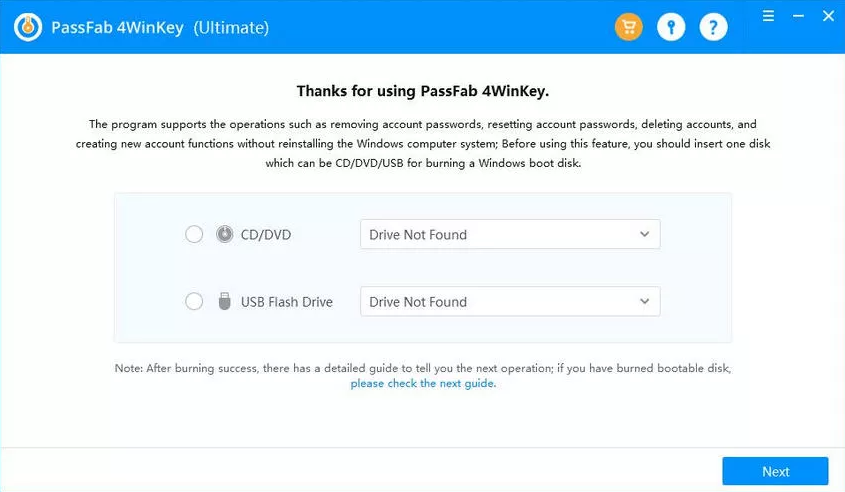
2. To make the password reset disc, get a USB or CD/DVD drive and select the relevant option on the home page, then click “Next.”
3. To begin the process, click “Next” on the pop-up window. It advises that any data on the drive will be erased during the creation of the reset disc.
Passfab will produce the password reset disc in a few seconds, and you can remove the USB or CD/DVD once the operation is complete. Following the completion of the reset disc burning, the 4WinKey screen displays the boot key enabled on various manufacturers of PCs, along with instructions to be followed on the next computer.
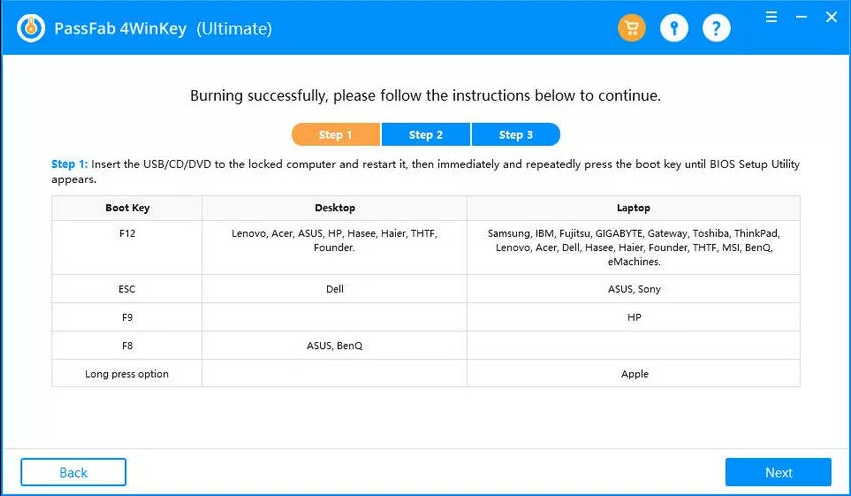
4. After the machine restarts/turns on, insert the reset disc into the locked computer and boot Windows using the Boot key.
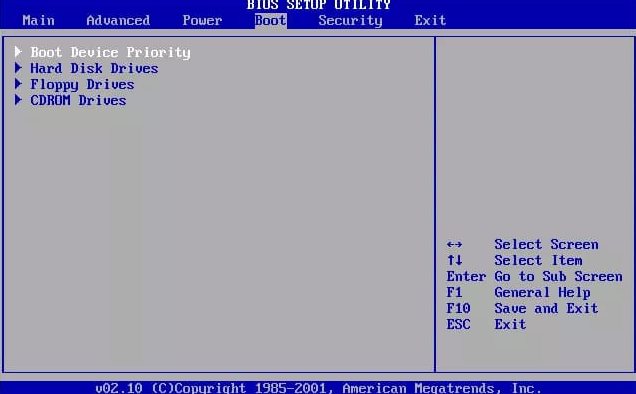
5. In the BIOS SETUP, open the “BOOT” menu with the arrow keys and hit the “Enter” key on the “Boot Device” section.
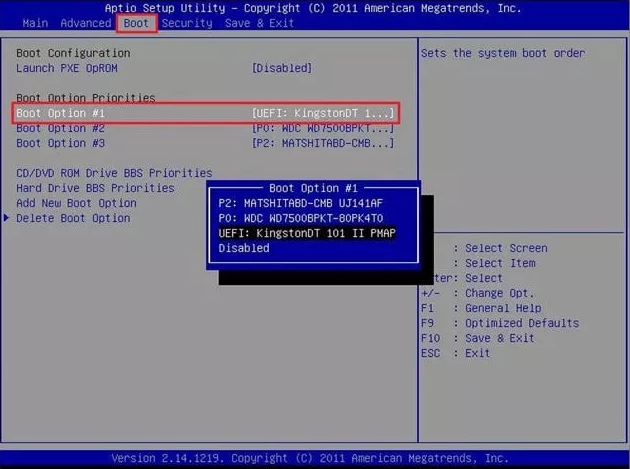
6. Select the name of the password reset disc you installed in the system from the “Boot option,” then hit the “Enter” key.
It will reboot the computer to boot from the reset disc, and the Passfab 4WinKey panel will display on the screen after a few seconds.
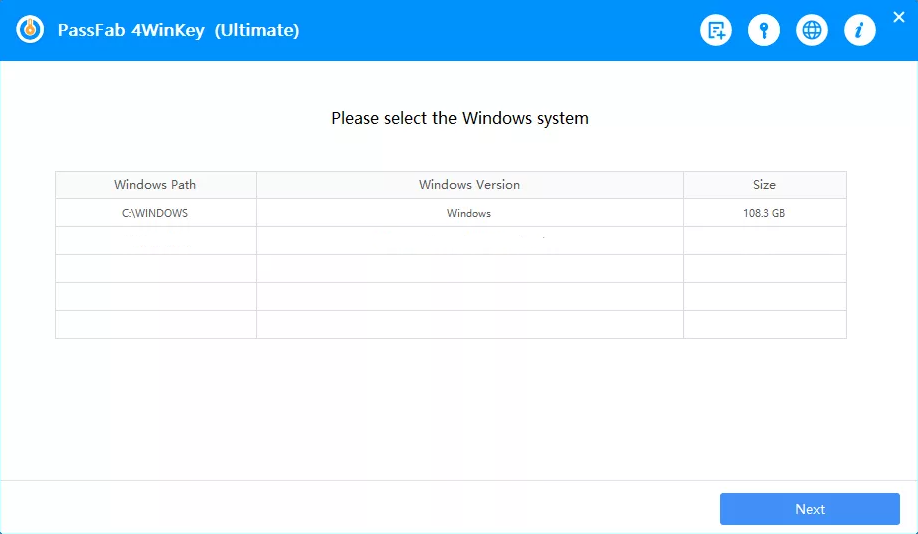
7. Choose the Windows operating system you want to use and click “Next.”
8. Choose one of the features from “Remove Account Password,” “Reset Account Password,” “Delete Windows Account,” or “Create a New Account” for the User Account on which you want to reset the password.
9. Password for Account Removal: Select this option and then click “Next.”
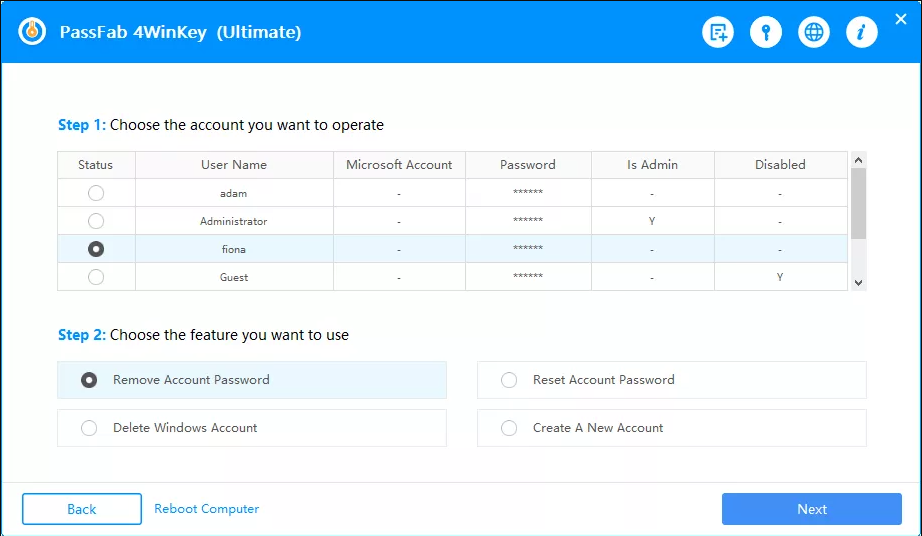
10. When the process is finished, press the “Reboot” key to restart the machine and gain access to the same user account without having to provide a password.
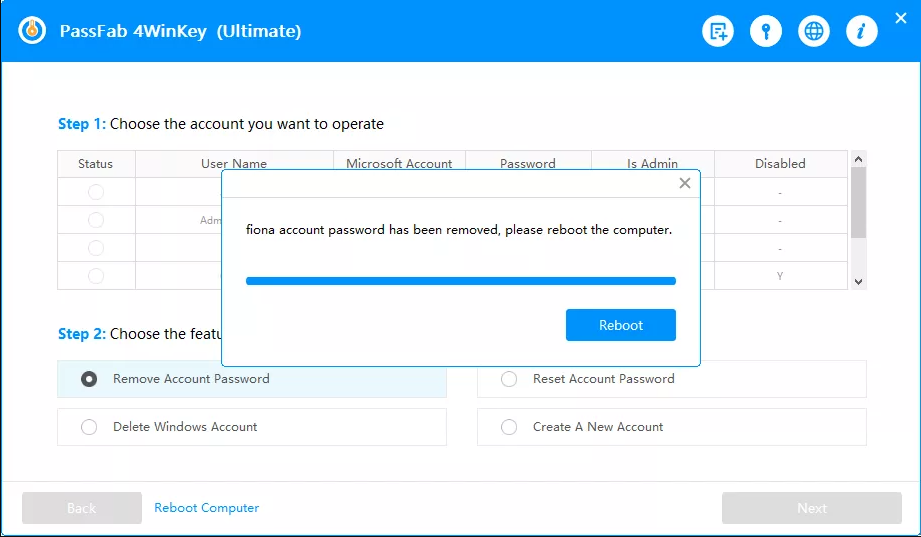
11. Account Password Reset: Select this option and then click “Next.”
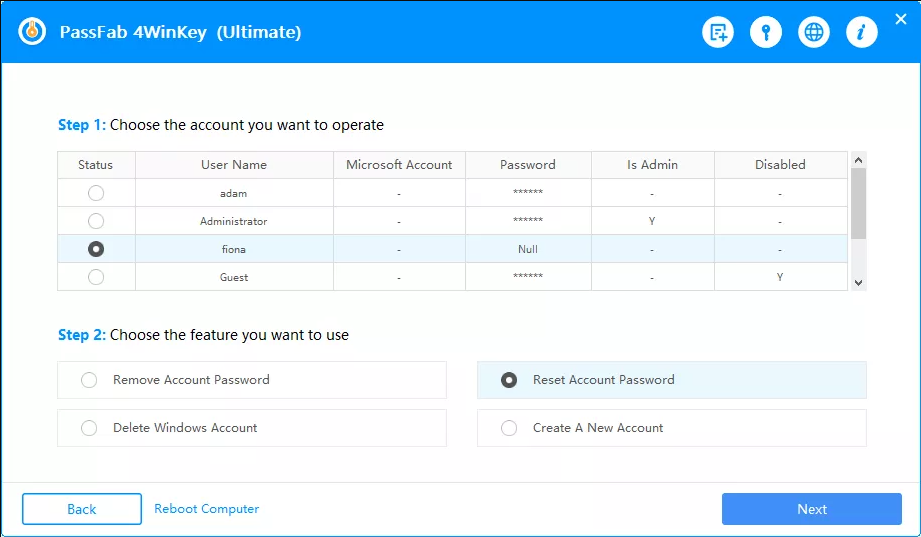
12. In the textbox, type the password you want to create, and then click “Reset.”
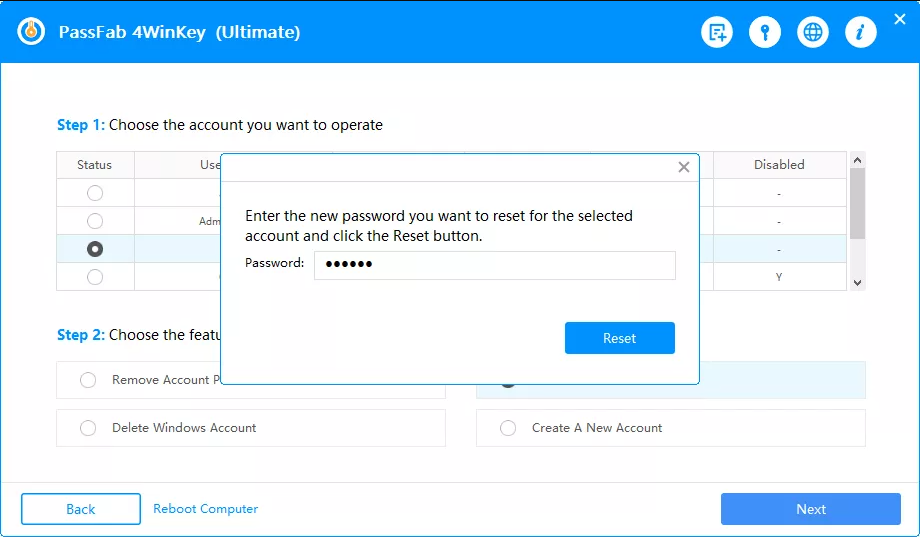
13. In the next pop-up, press the “Reboot” button to restart the system, and then re-enter the same Account with the new password.
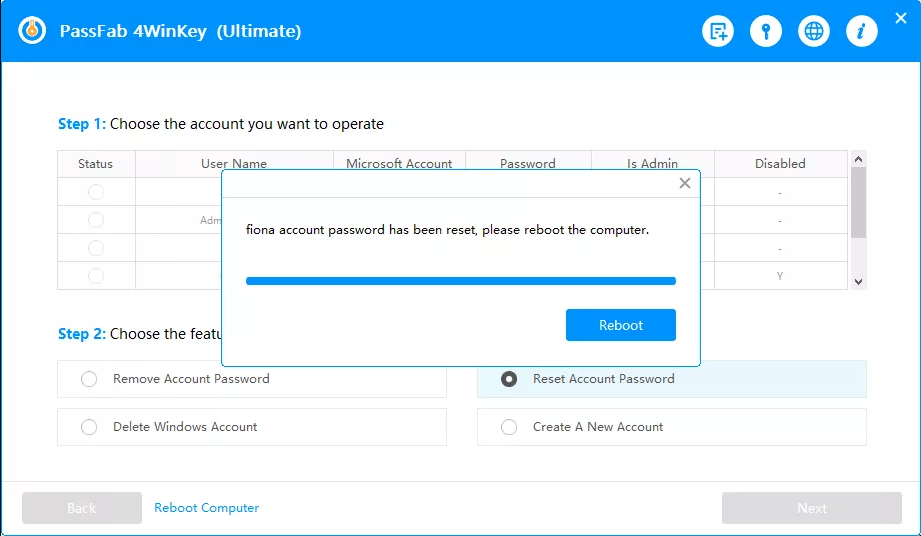
14. Windows Account Cancelled: Select this option and then click “Next.”
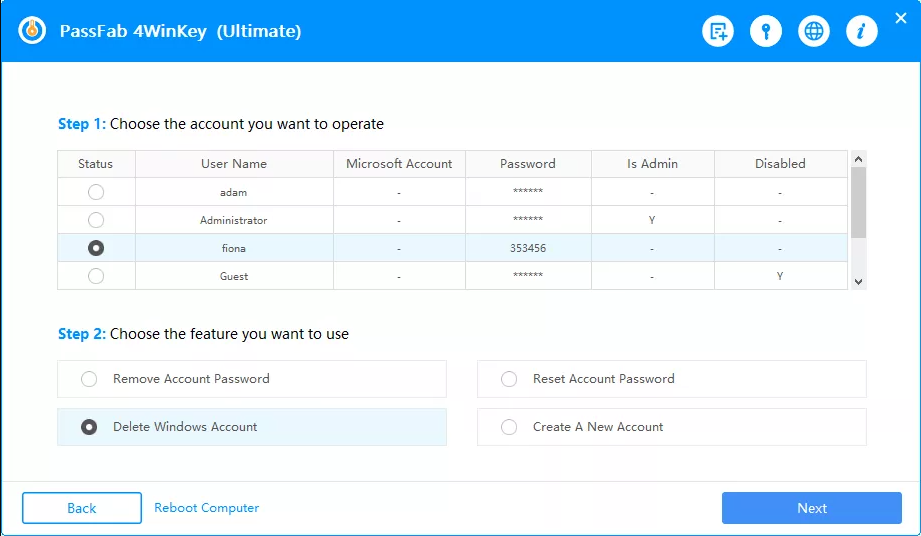
15. To delete something, click “Next” on the pop-up window.
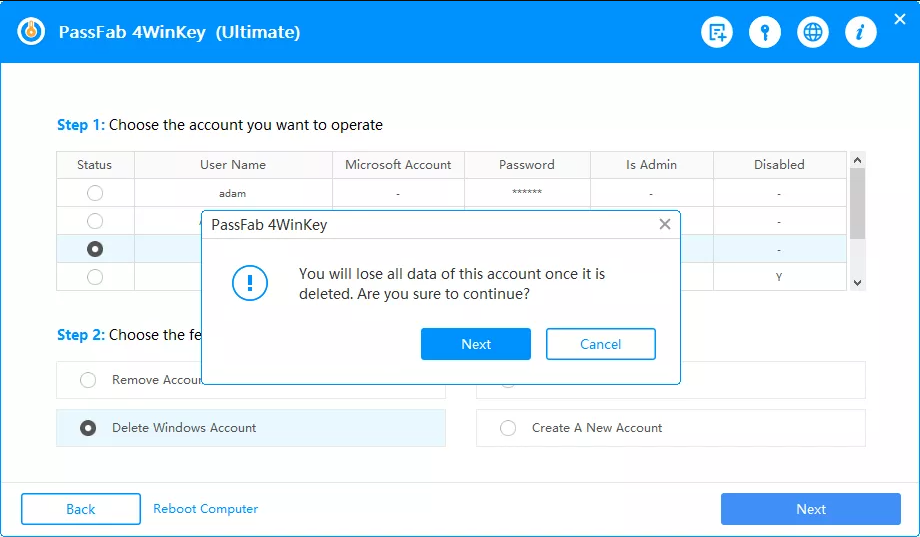
16. The Account will be permanently removed from the system if you click the “Reboot” button on the new pop-up.
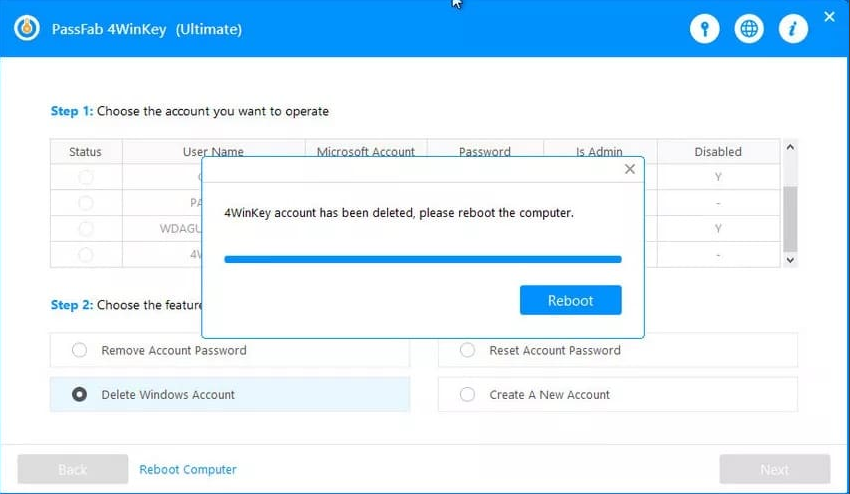
17. Register for a New Account: Select this option and then click “Next.”
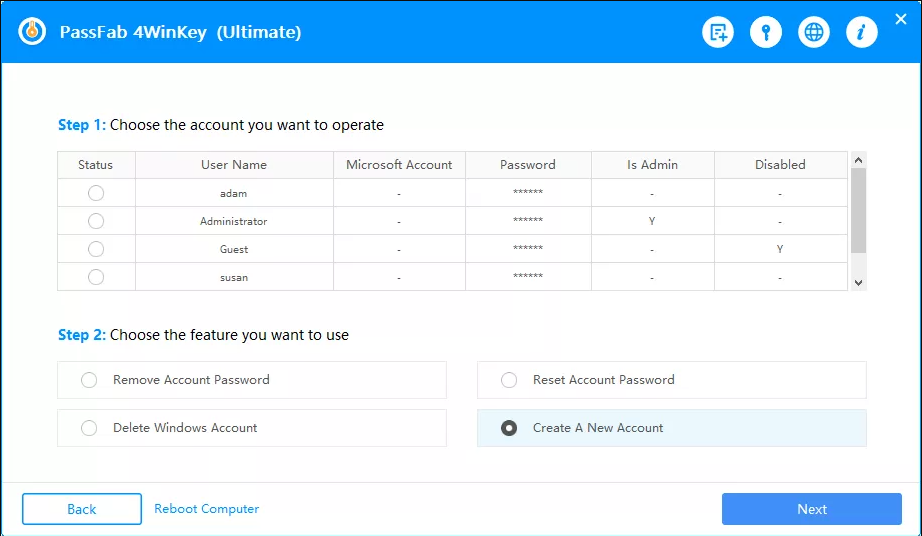
18. Type the username and password you wish to use to establish a new account in the respective text boxes in the pop-up window, then click “Create.”
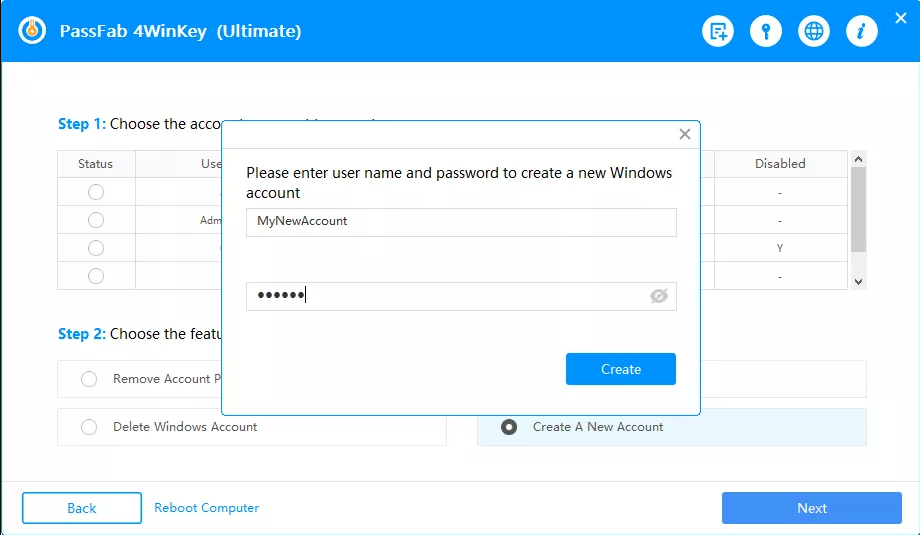
19. In the following pop-up, click the “Reboot” button to restart the computer, after which you can log in with the new account name and password.
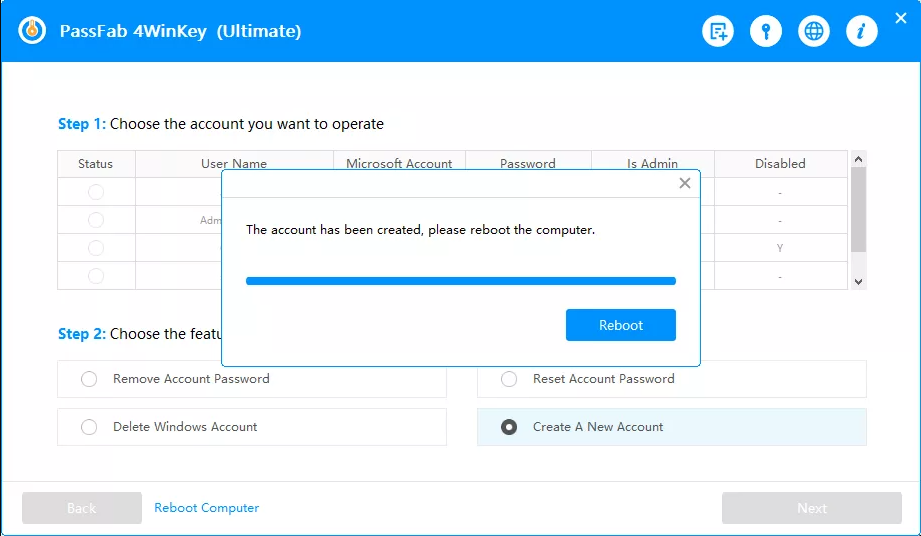
The above is a complete list of the Passfab 4WinKey’s working and beneficial features.
Ratings and Reviews
Passfab 4WinKey is a popular program for recovering Windows passwords, which prompted us to put it to the test to see how efficient and beneficial it is to users. The Passfab 4WinKey review is important for current customers as well as new users. We looked at the software in all of its settings and activities and assessed it on four distinct scales: effectiveness, price, ease of use, and support. Here are our Passfab 4WinKey Windows password recovery software reviews.
1. Efficacy (4.8/5)
Passfab 4WinKey not only ensures Windows password recovery but also follows through on its promises. Regardless of which function is used, the software functions admirably and delivers the result in a matter of seconds. The application is compatible with all Windows-based computer brands, providing immediate output while maintaining complete safety and security for hard disc data as well as other software and drivers installed on the system. We gave the Passfab 4WinKey a 4.8/5 since we found it to be quite effective.
2. Rating: 4.4/5
Passfab 4WinKey is a good value for money product since it accomplishes the task in a way that no other password recovery tool can, and it has a lot of functions on one platform. The free download version of 4WinKey is only provided to provide customers an overview of the application and to demonstrate its usability. The division of the paid version software into several versions distinguishes it and makes it more accessible to users with common needs.
The “Ultimate Edition” of the product can be a bit pricey for some users, but the Passfab 4WinKey reviews from users who praise its efficiency prompt us to give it a rating of 4.3-4.4/5.
3. Ease of Use: 4.8/5
It is simple to create a password reset CD that must be used on a different computer. Following the on-screen instructions, operations on the target computer are simple. Although many people find going through the BIOS to be inconvenient, it is still the simplest way to reset the Windows password without losing any data or causing other system problems. We give Passfab 4WinKey a 4.8/5 because it is an expert product with a user-friendly interface.
4. Support 4.6/5
In the support system, Passfab 4WinKey review is beneficial because Passfab has built a professional and skilled crew. The tech support crew is available in the telecentres 24 hours a day, 7 days a week, and is properly trained to answer any questions about the Passfab 4WinKey. Apart from that, the website has a comprehensive guide describing the 4WinKey operations and features, complete with screenshots for each step.
Customers have not yet complained about inadequate answers or misconduct from the support crew, thus we are confident in giving them a 4.6/5 rating.
Conclusion
To summarize, Passfab 4WinKey review is important for best trading in markets among other apps. Passfab 4WinKey is a simple and lightweight application that is well-known for its ability to recover Windows passwords. The amazing attributes we see in Passfab 4WinKey are its ease of use, reliability, and trustworthiness. If you’re in a pinch, it’s absolutely worth a shot.
